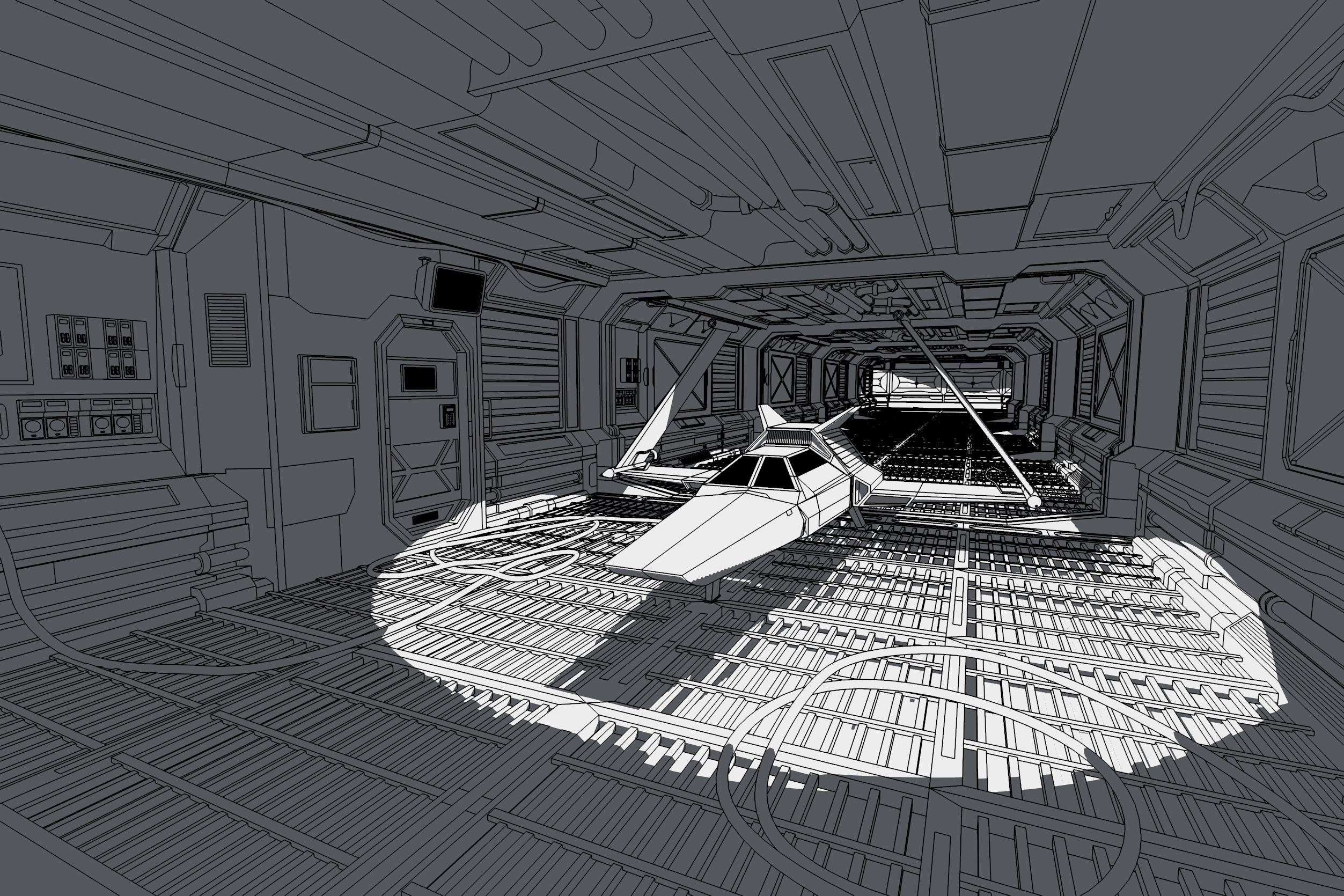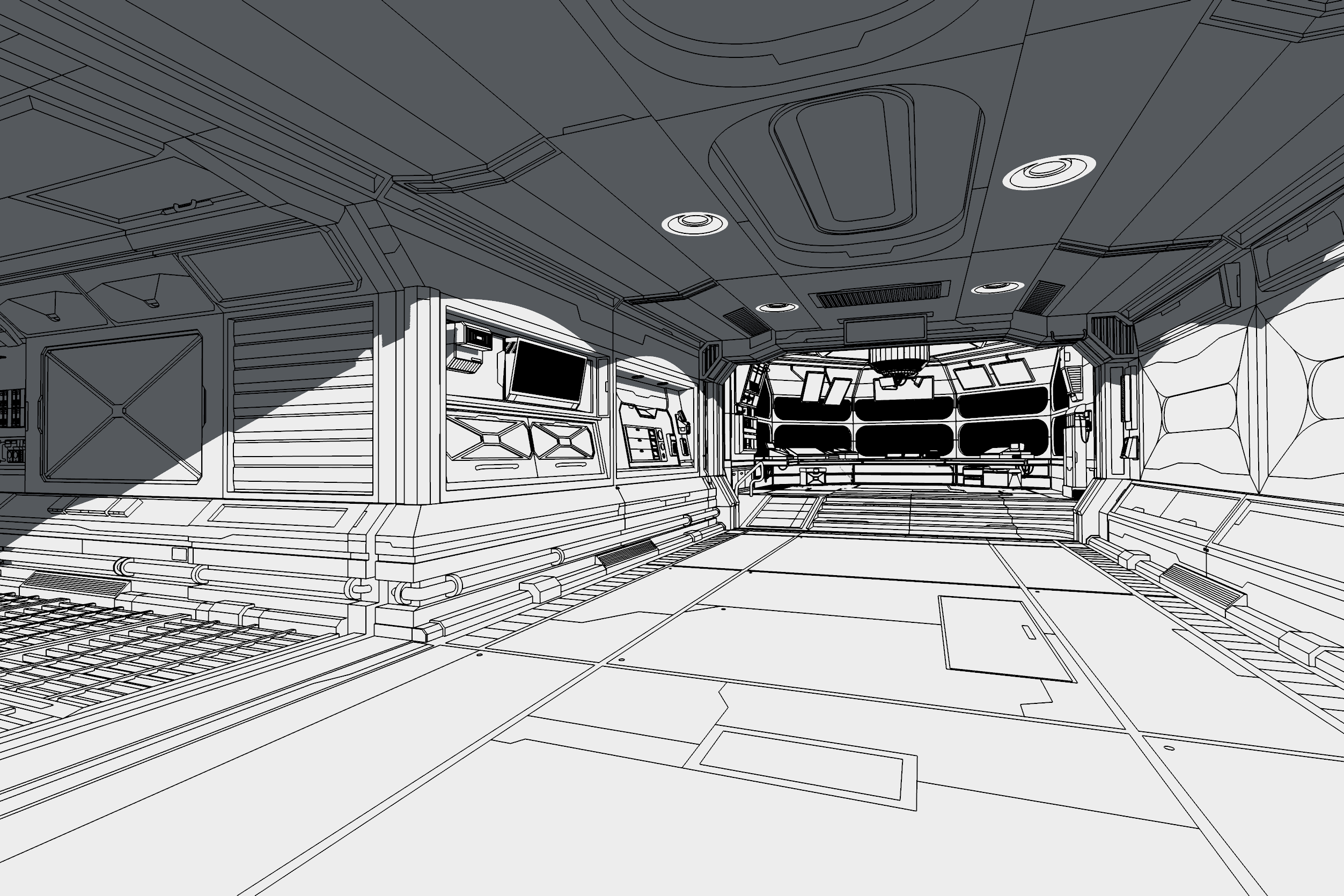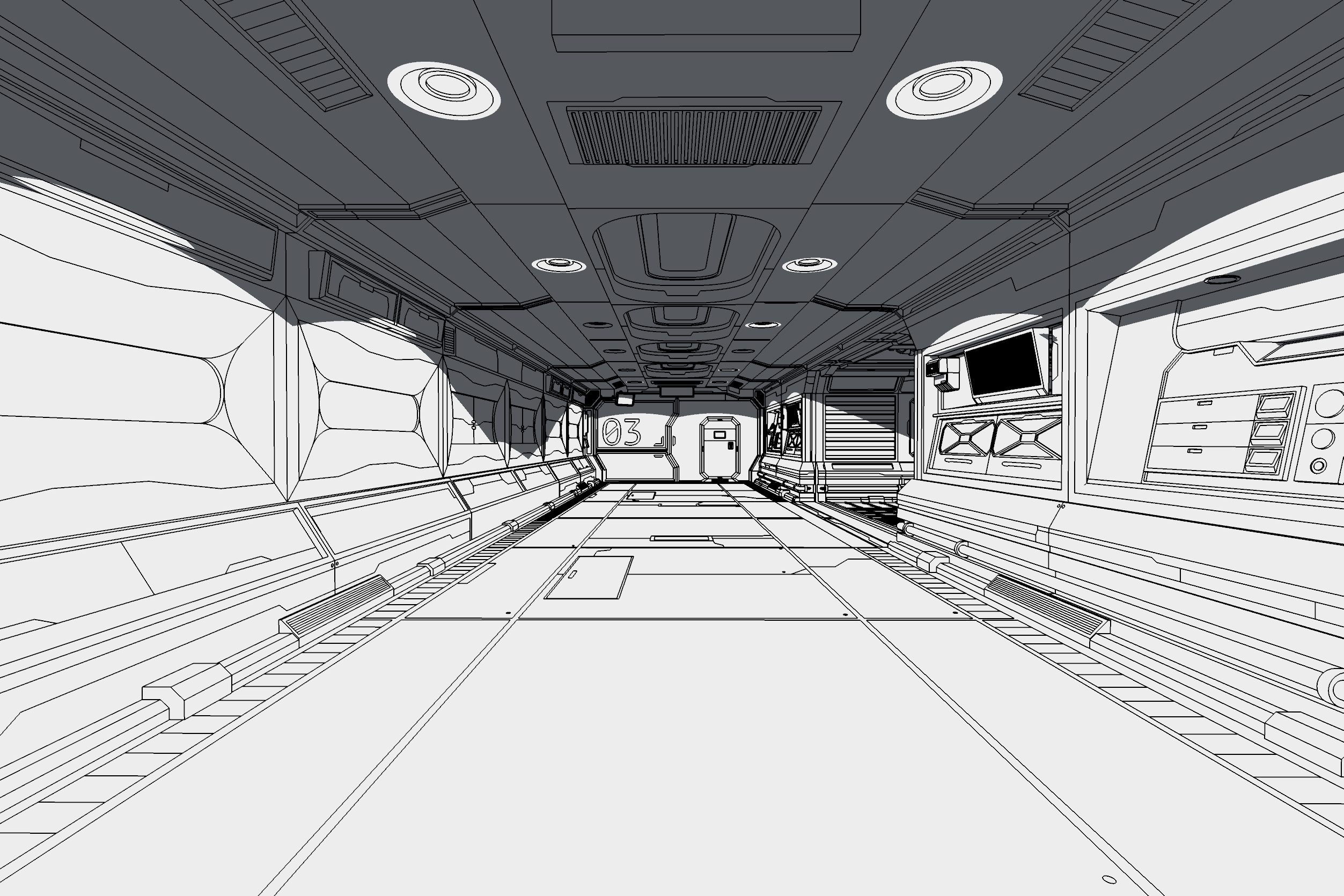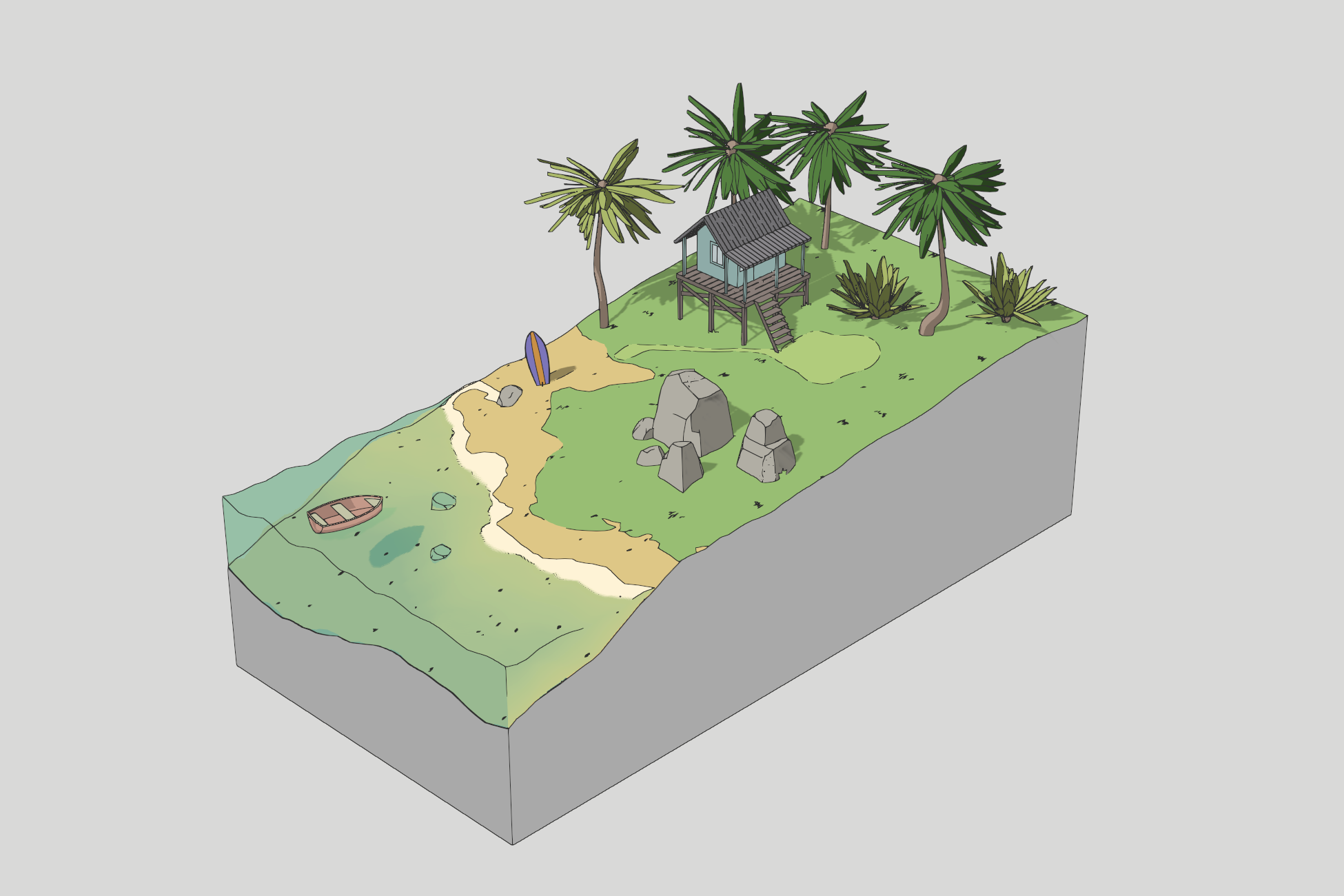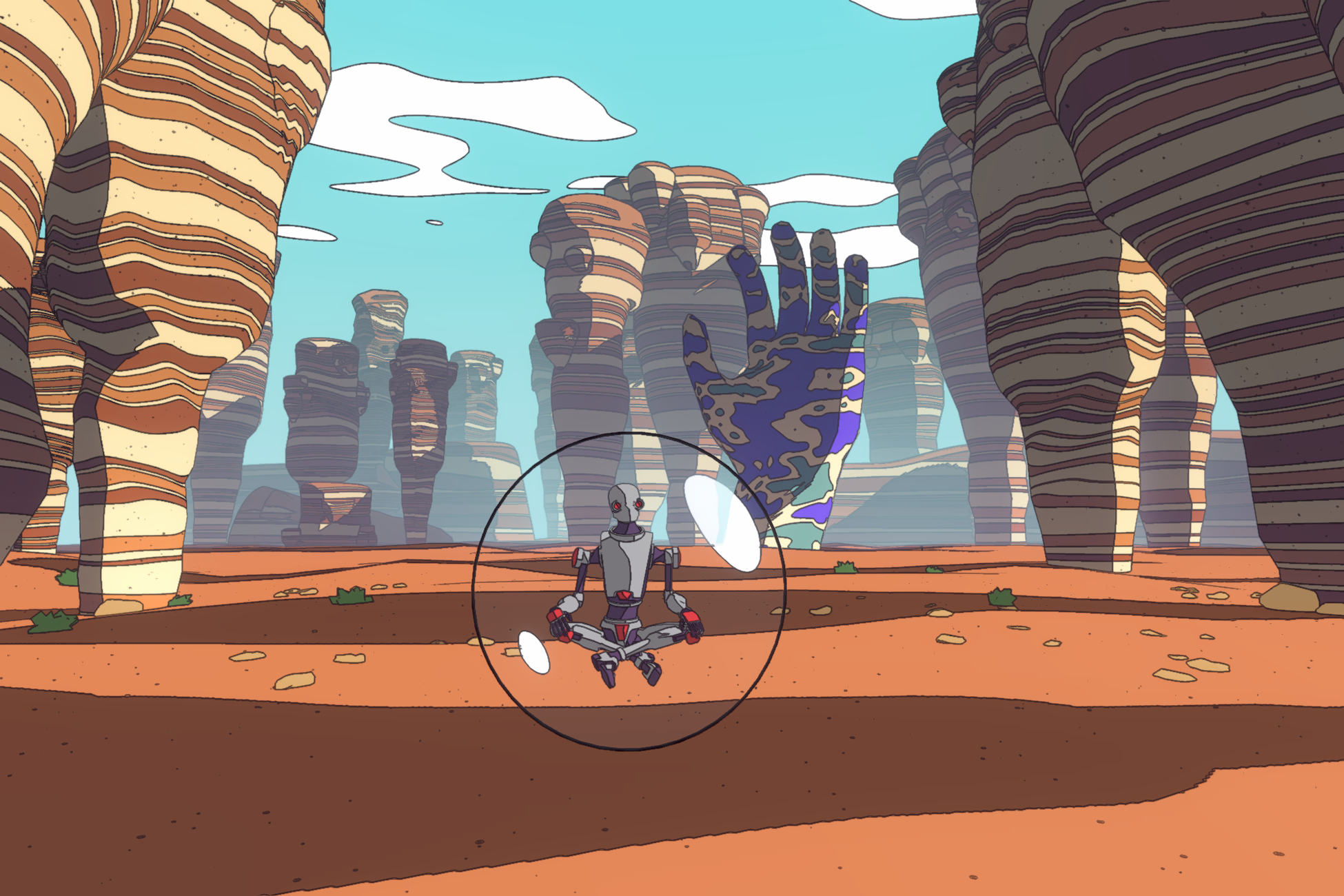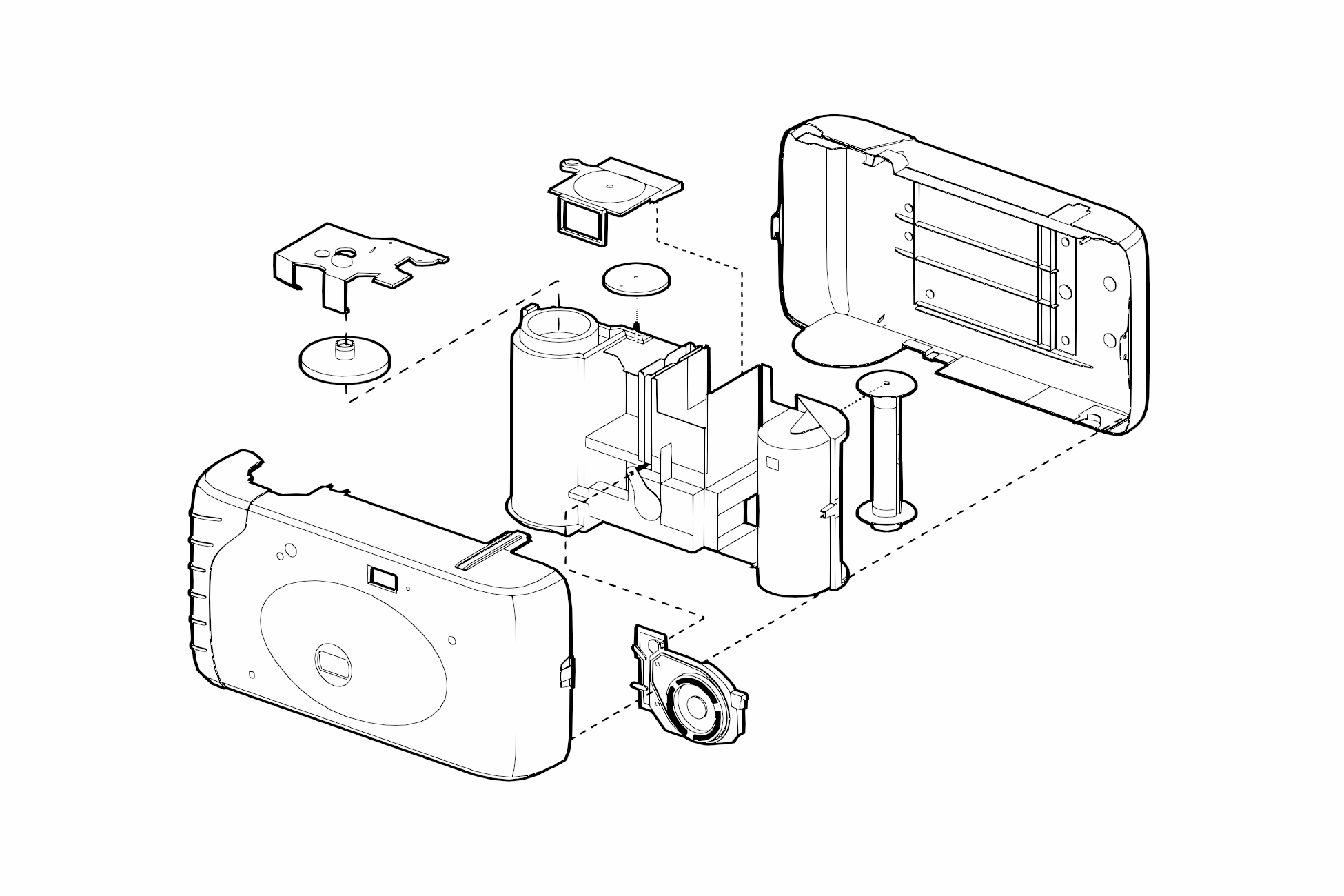Demo Scenes
In the scenes we tried to showcase a variety of use cases for the Line Kit.
The Demo scenes are in Linear Color Space. If opened in Gamma Color Space, the scenes will look differently.
The scenes can be found in: Project panel ▶︎ Assets folder ▶︎ Line Kit folder ▶︎ Demos folder
Townscape Scene
An architecture scene with line mapping and inverted outlines.


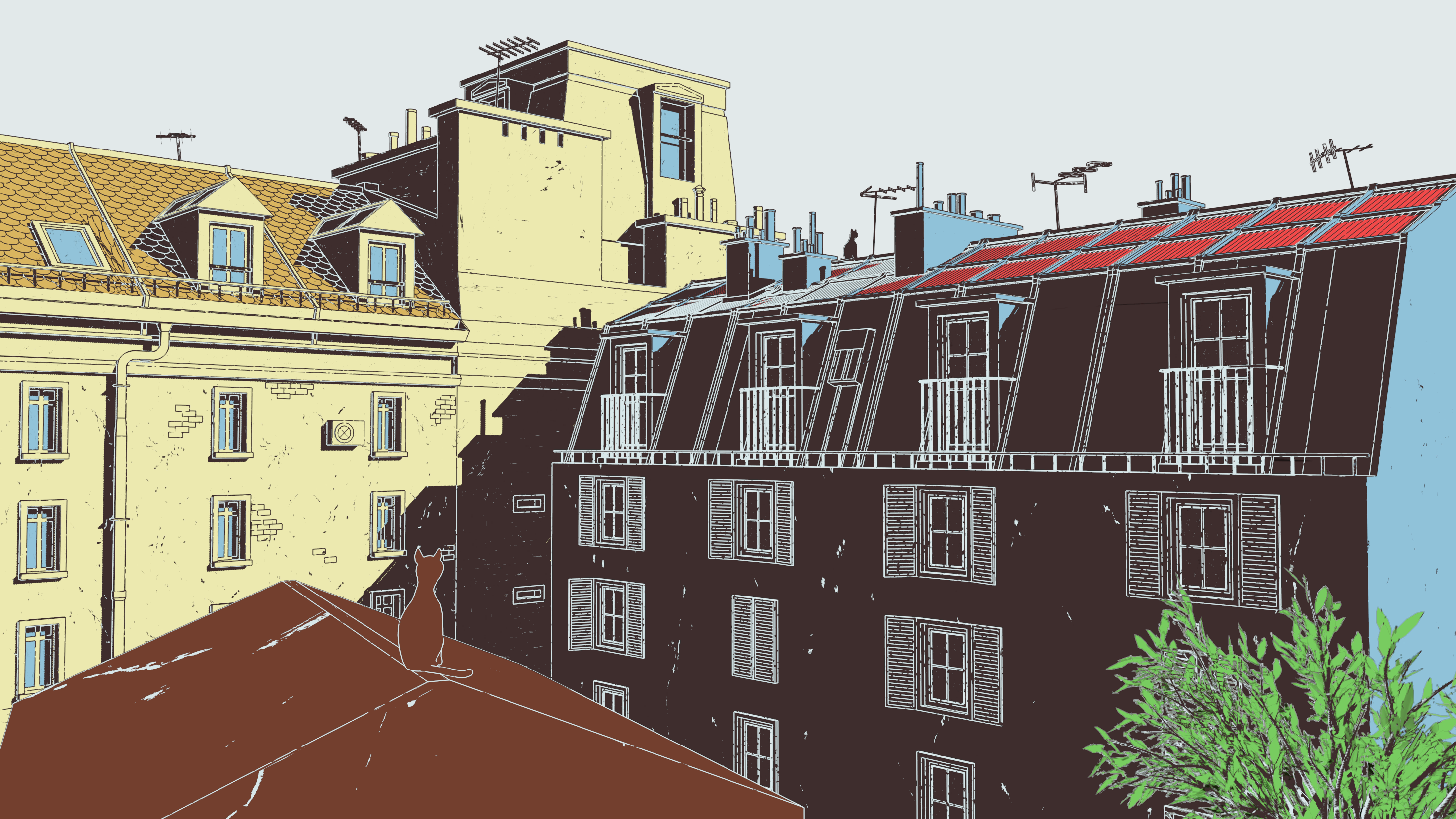




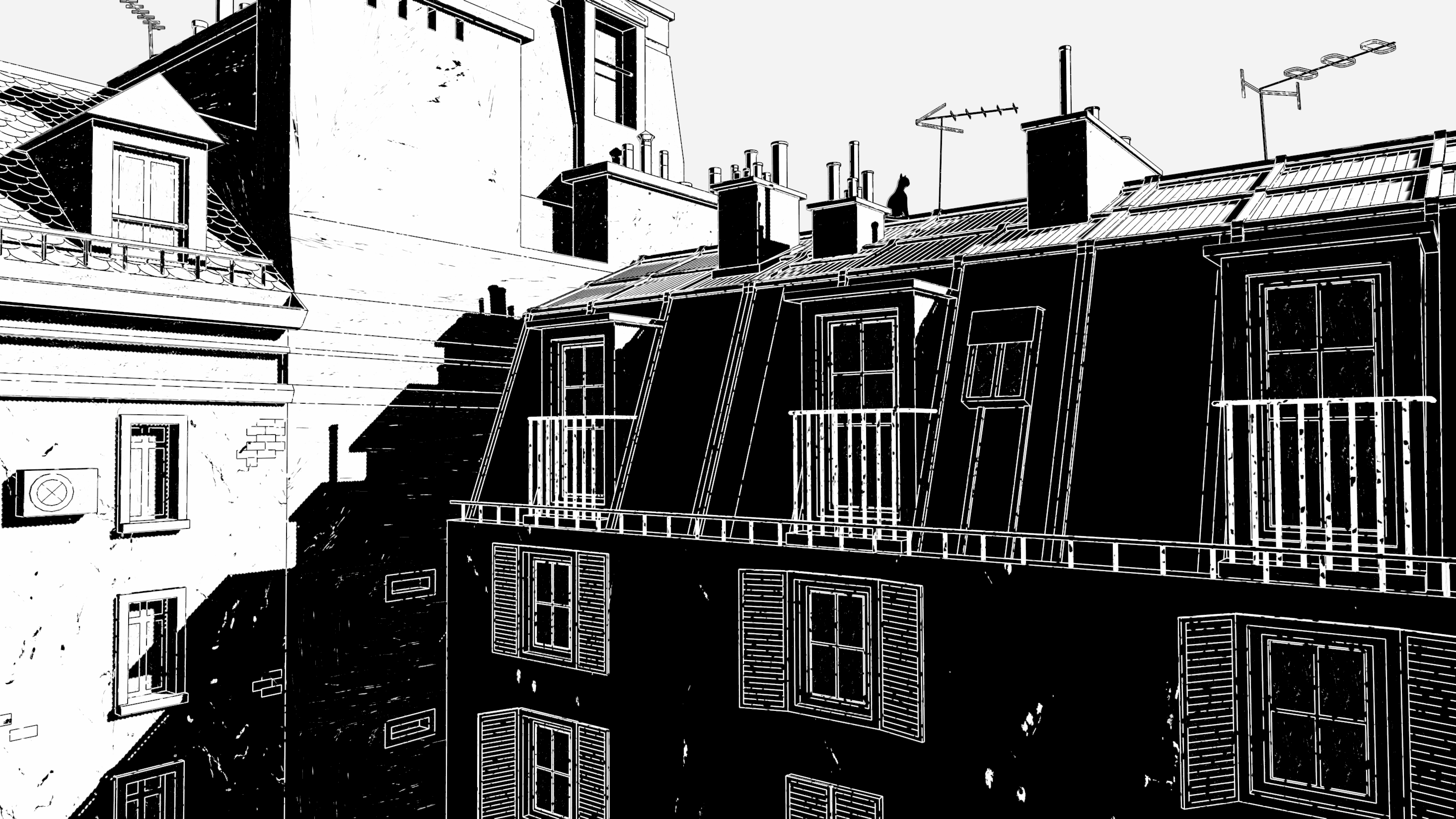




Click on the images to enlarge.
Spaceship Scene
An example thin-line rendering and how Anti-Aliasing can be used to improve the look of the lines. The scene also shows how Unity lights can be used with the Line Kit.
Diorama Scene
Displays outline on transparent and vertex-animated objects. The scene also shows our approach to rendering the outlines on the transparent objects (water).
Desert Scene
Shows off Moebius-style rendering with custom shaders for pillars, clouds, etc.
Camera Blowup Scene
Displays outline-only rendering without any object shading and with high Object Map outline width factor to distinct inner-lines and object outlines. Line Map on Objects is used to create the outline.
60s Scene
An example of the noise effect and how it can be used to create a retro look.

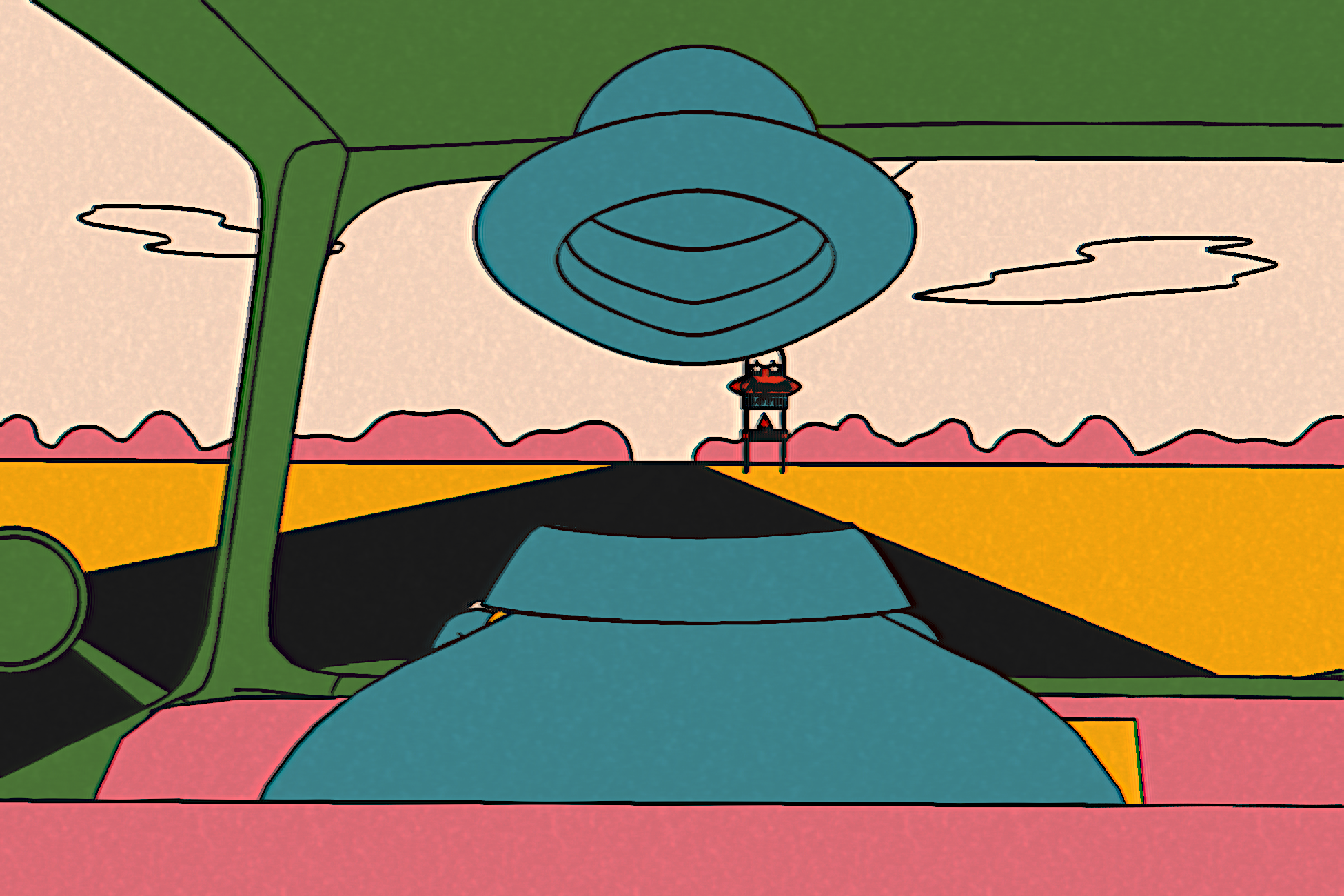
Click on the images to enlarge.
Car Scene
Neon-style rendering with bloom effect applied to the lines.
Steamboat Mickey Scene
A recreation of the piece of the classic cartoon scene. We used the Vertex Colors technique on this one.