Normals
Description
Found in the Edge Detection group of parameters of Line Kit Settings file.
Normals is one of the sources for generating outline in Line Kit. The outline is generated based on the angle between two adjacent surface normals. The smaller the angle, the more likely that the edge is sharp and should be outlined.
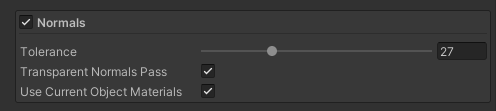
Normals interface
The lines in this module come from edge detection on the camera’s normals buffer.
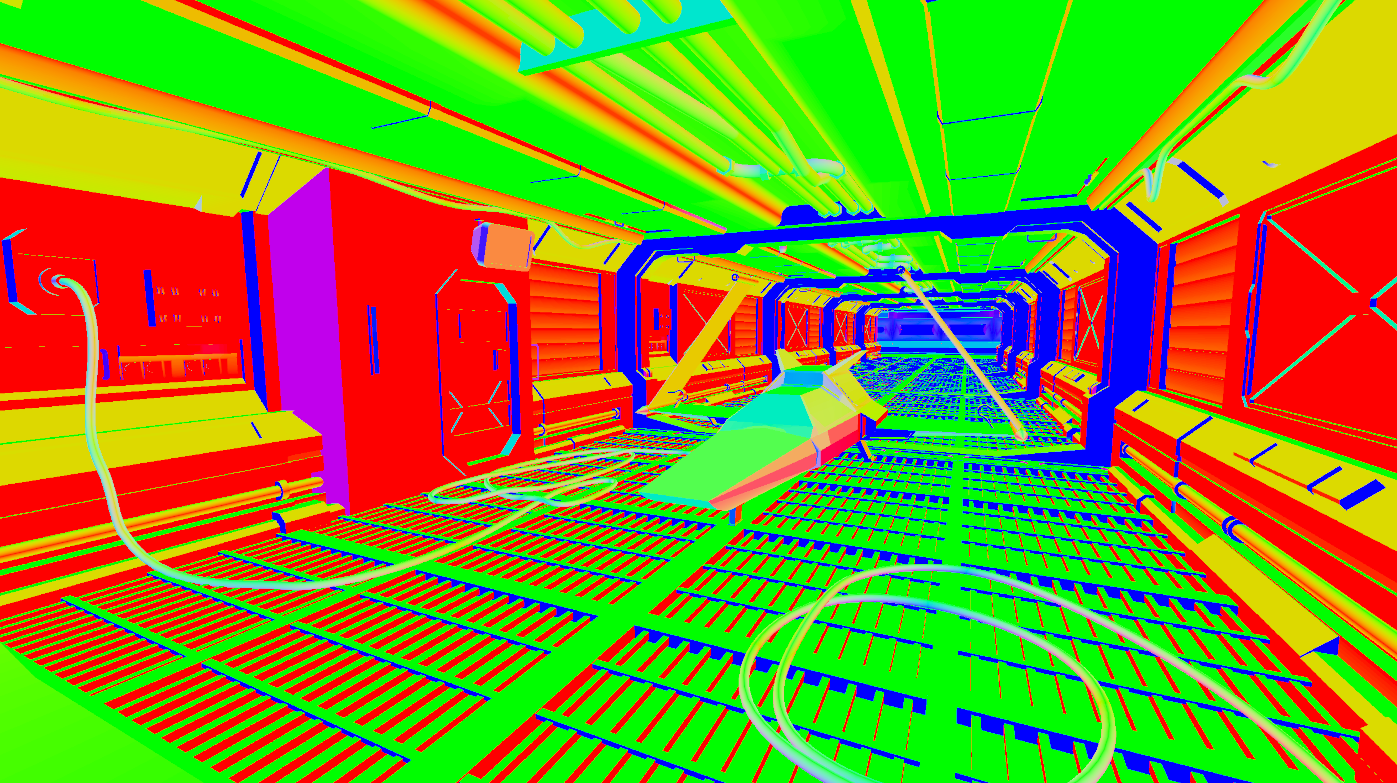
Normals buffer
If you go to the Debug Output menu and select Normals Lines, you will see the outlines generated by the Normals Lines source.
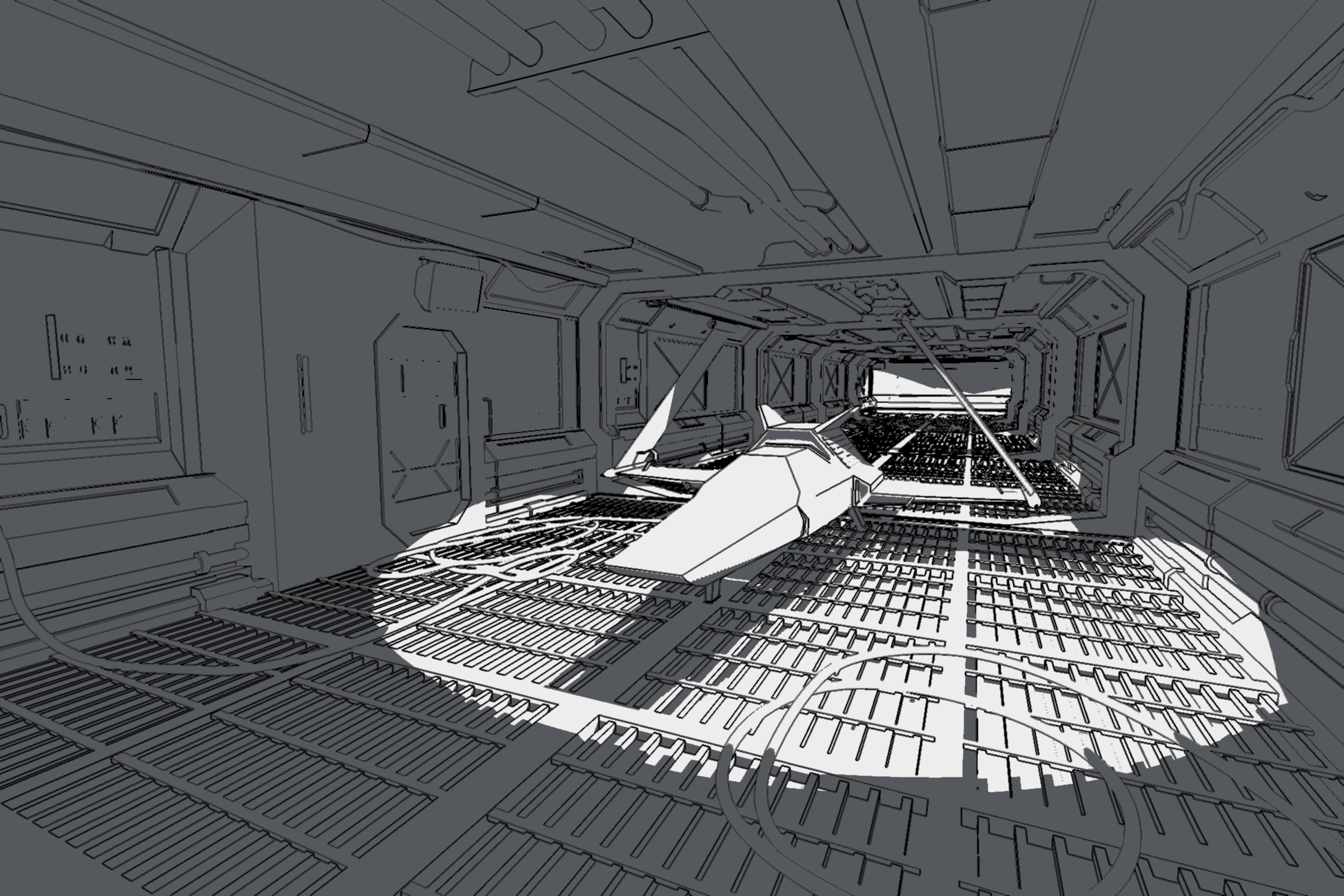
Normals Lines pass selected in Debug Output
Parameters
- Tolerance - the angle between the normals of two adjacent normals, which is considered as a sharp edge. The smaller the value, the more edges will be detected. The value is in degrees.
- Transparent Normals Pass - should be enabled if the scene contains transparent objects that overlap in depth with opaque objects and require outline. This option is not required if the scene contains only opaque objects or transparent objects that do not overlap in depth with opaque objects.
- Use Current Object Materials - should be enabled if the transparent object shaders implement the
DepthNormalspass. For example, this is needed if the transparent objects have vertex displacement. For an example of such a shader, see the Diorama scene.