Debug
Description
Found in the Debug group of parameters of Line Kit Settings file.
Object Map is one of the sources for generating outline in Line Kit. It generates lines on the edges of separate objects in the scene.
If you select the Object Map from the Debug Output menu you will see the automatically multi-colored models on the scene. This inner color separation triggers the threshold to generate a line.
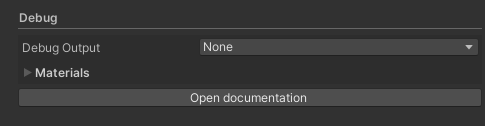
Object Map interface
Parameters
- Debug Output - Gives an option to temporarily render the pass for any of the outlines sources. For example, if you have Depth enabled on your Line Kit Settings panel, selecting Depth in this menu will visualize the depth of your scene. Using this, you can fine-tune your Depth parameters or troubleshoot any issues with the depth pass.
The rendering options are intended to be used for debugging and not for stylizing the final product.
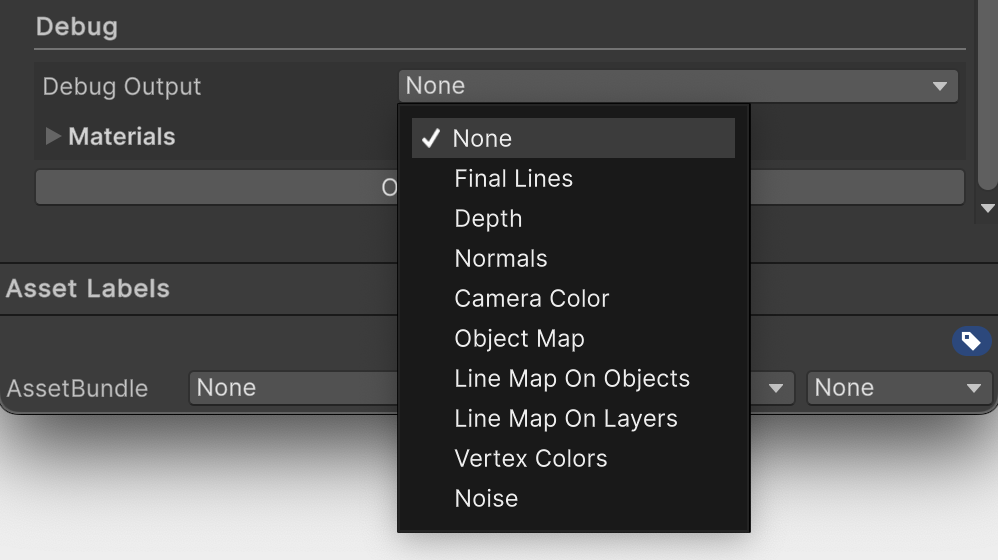
Debug Output menu
Below are listed the examples of the debug output for each of the sources:
- Depth Lines pass example
- Normals Lines pass example
- Line Map on Object pass example
- Line Map on Layers pass example
- Object Map pass example
- Camera Color Lines pass example
Among other options in Debug Output menu, you can find the Final Lines pass. It generates the composite outline gathered from all the activated sources.
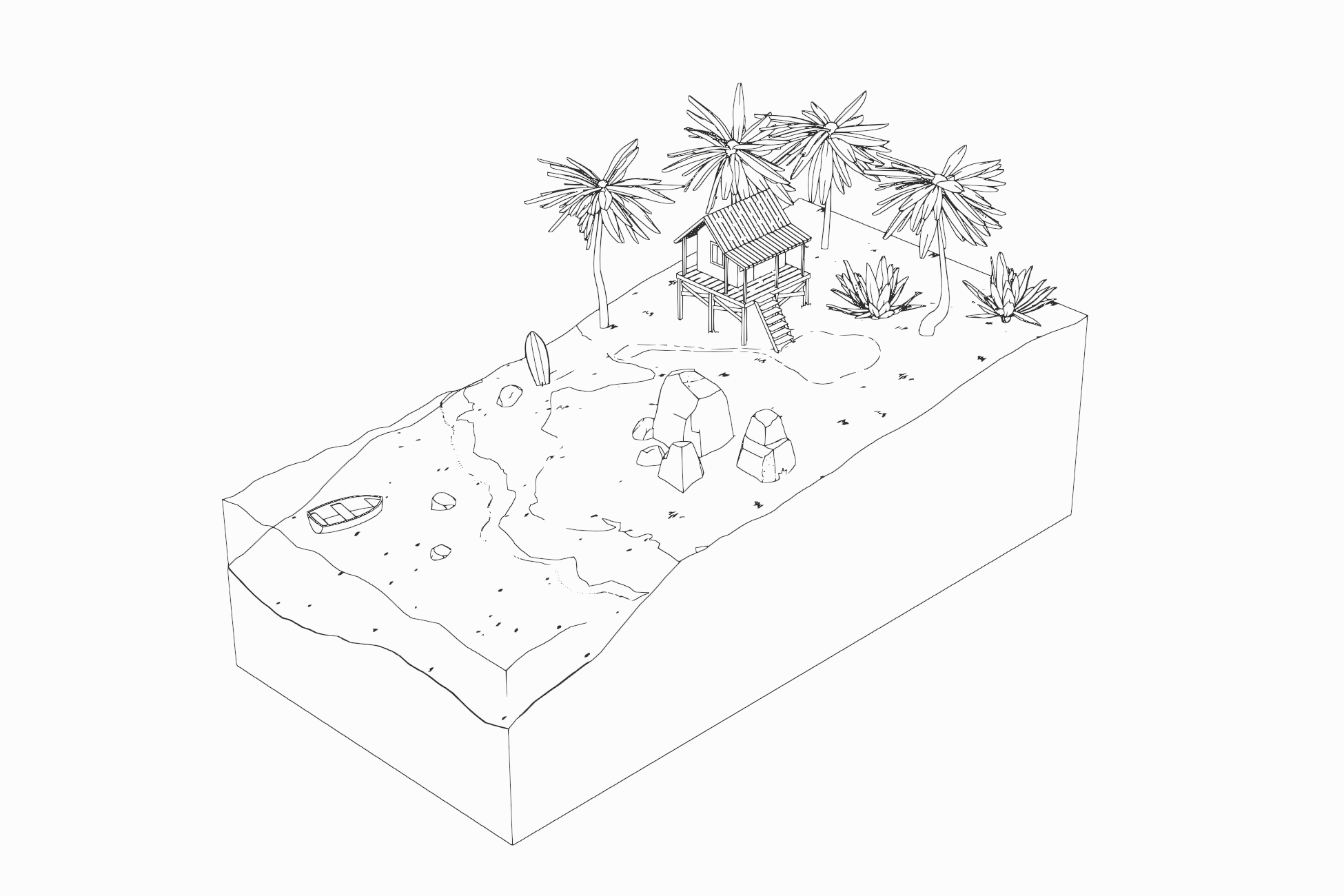
Final Lines pass
- Materials - The materials used for debugging.
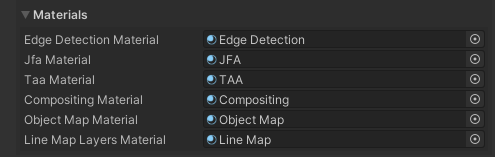
Debug Materials foldout expanded