Object Map
Description
Found in the Edge Detection group of parameters of Line Kit Settings file.
Object Map is one of the sources for generating outline in Line Kit. It generates lines on the edges of separate objects in the scene.
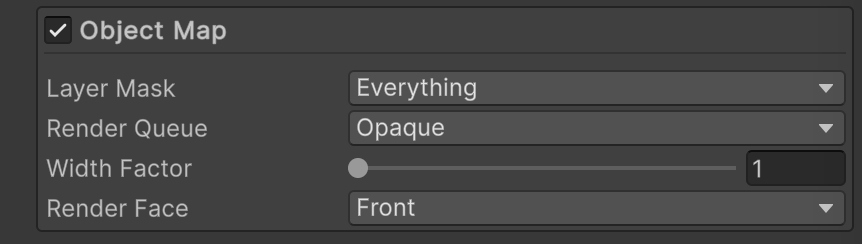
Object Map interface
If you select the Object Map from the Debug Output menu you will see the automatically colored models on the scene. This inner color separation triggers the threshold to generate a line.
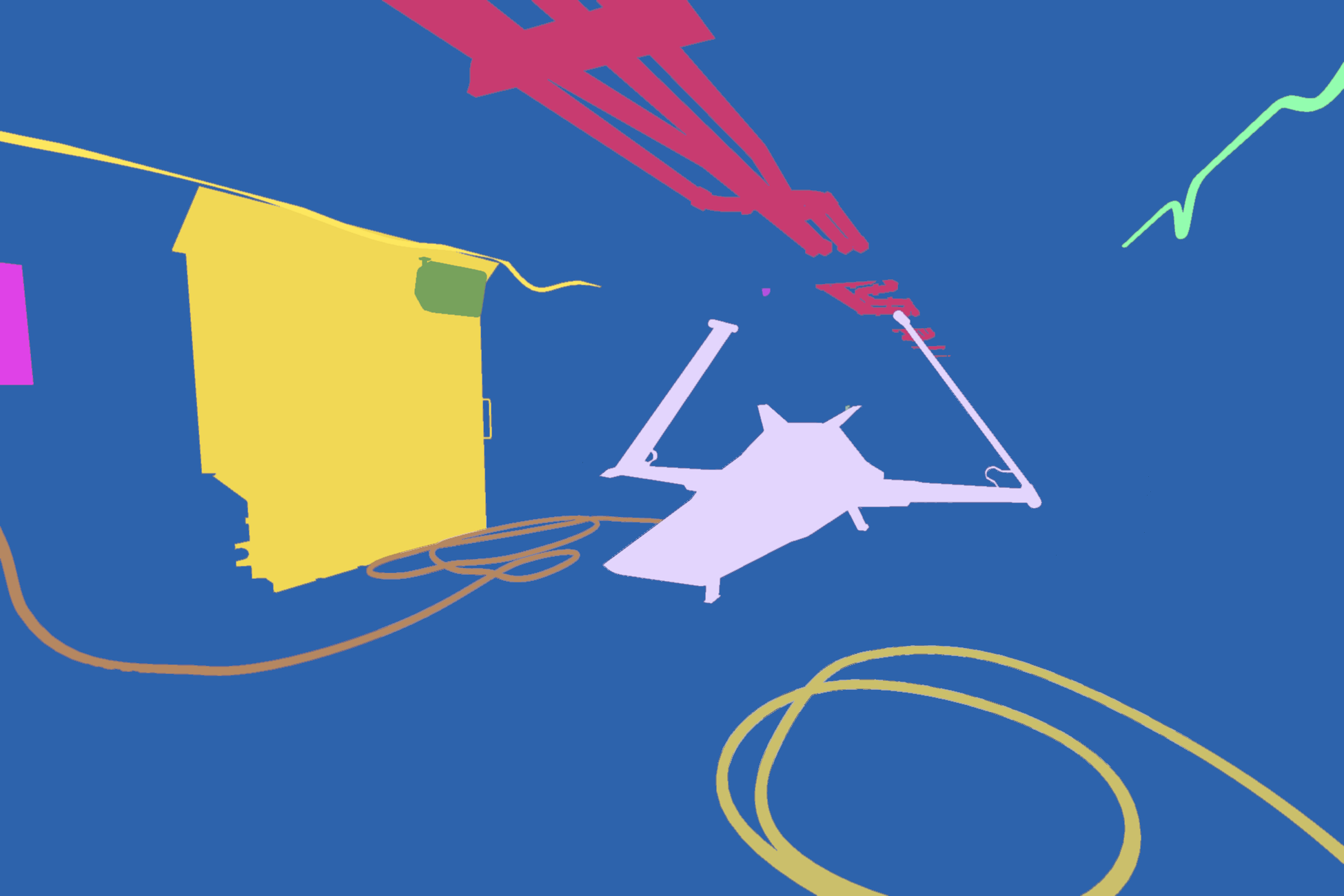
Object Map pass selected in Debug Output
The Object Map above generates the following outlines:
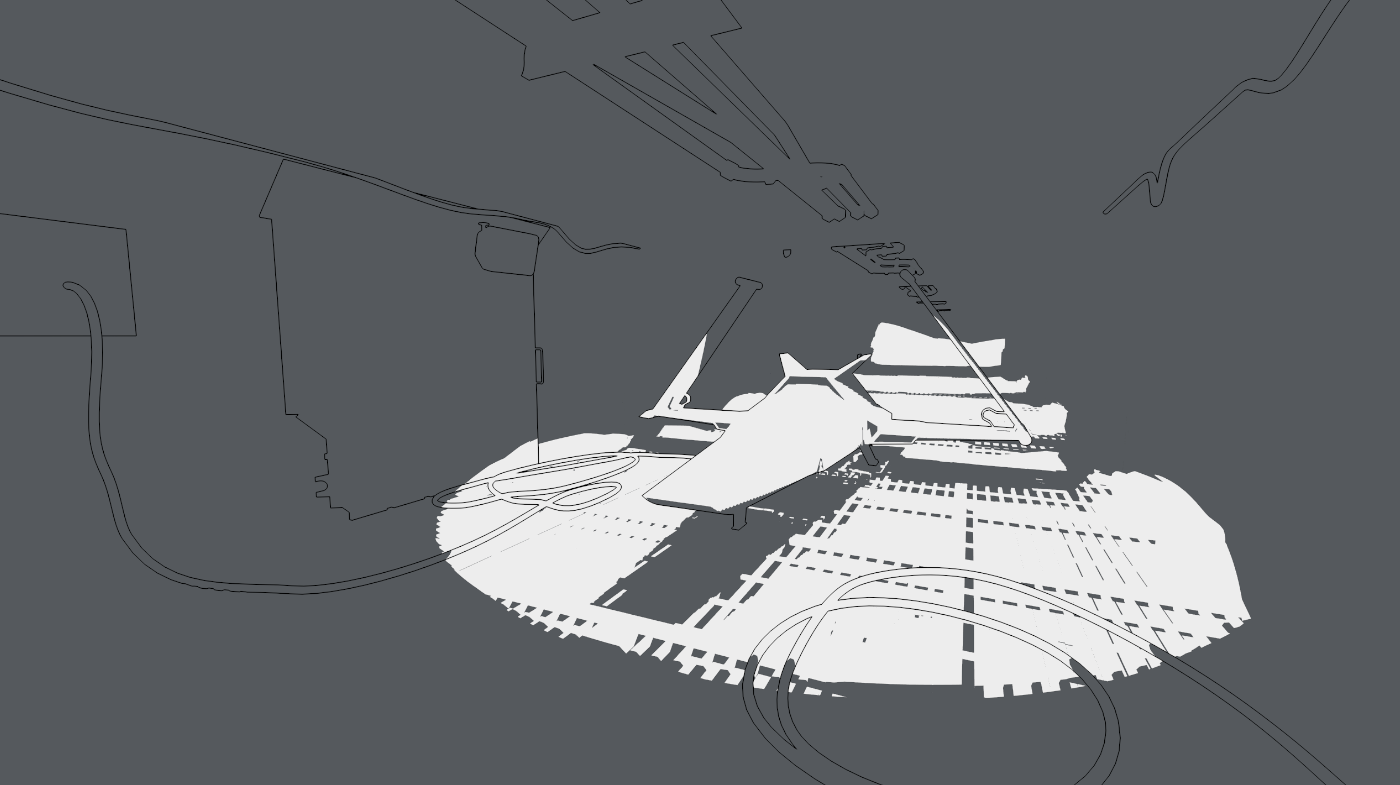
Object Map outline
The colors of the objects are generated automatically and are not configurable. The colors are generated in a way that the objects that are close to each other have different colors. This is done to make sure that the threshold will generate a line on the edges of the objects.
A commonly used stylization technique is to use Object Map to make the outlines around objects thicker than the outlines within objects. This is done by setting the Width Factor to a value higher than 1.
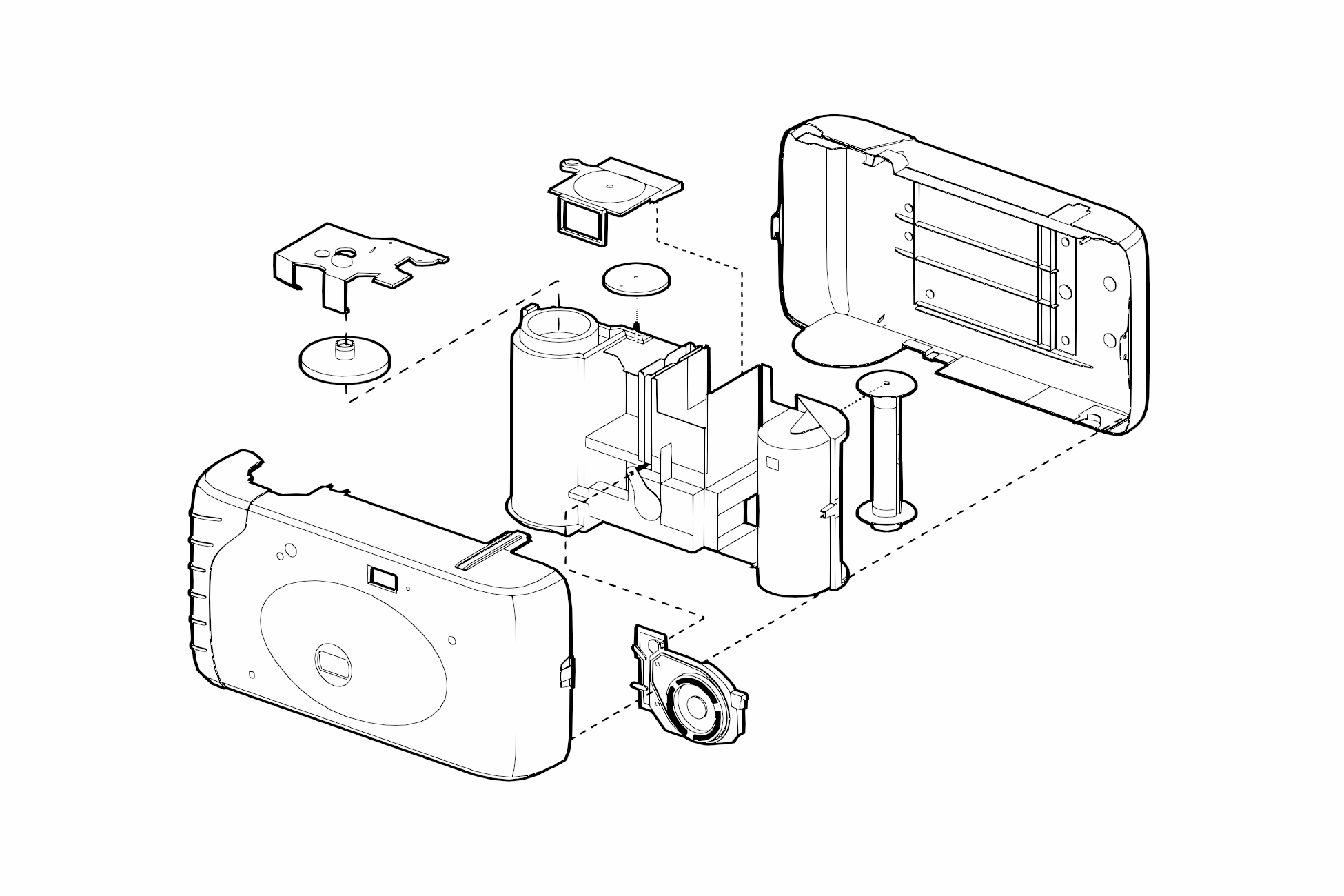
Object Map outline with width factor
Parameters
- Layer Mask Lets you choose the layer on which the objects will have an outline generated by the Object Map source.
- Render Queue Sets wither Opaque or Transparent objects will have an outline generated by the Object Map source.
- Width Factor Sets the width of the outline generated by the Object Map source.
- Render Face Sets wither the outline generated by the Object Map source will be rendered on the front, back or both faces of the object.