Vertex Colors
Description
Found in the Edge Detection group of parameters of Line Kit Settings file.
Vertex Colors is one of the possible sources for generating the lines. This technique is similar to Line Map but instead of using a texture, it uses the vertex colors of the mesh.
Like in Line Map, the colors of the vertices for Vertex Colors technique in Line Kit are used in the following way:
- Red color differences create an outline.
- Blue color makes the opposite — it removes a line.
- Green color is used to create a face filled with the color of the outline, set in Line Appearance → Color parameter (please see the Steamboat Mickey Demo Scene, where the black part of the character has green vertex colors and thus is filled with the outline color).
Description
The idea is to use vertex color differences on a mesh to define the areas of this mesh to be outlined. The adjacent faces that differ in red color by more than the Tolerance value will have an outline generated between them.
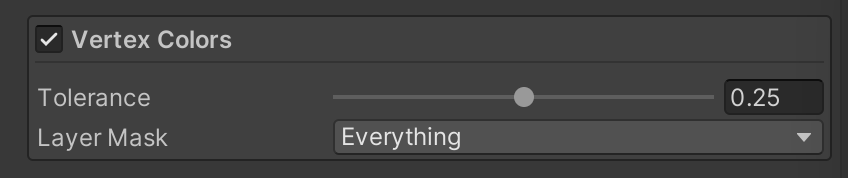
Vertex Colors interface
If you go to the Debug Output menu and select Vertex Colors, you will see the colored vertices if there any on the mesh.
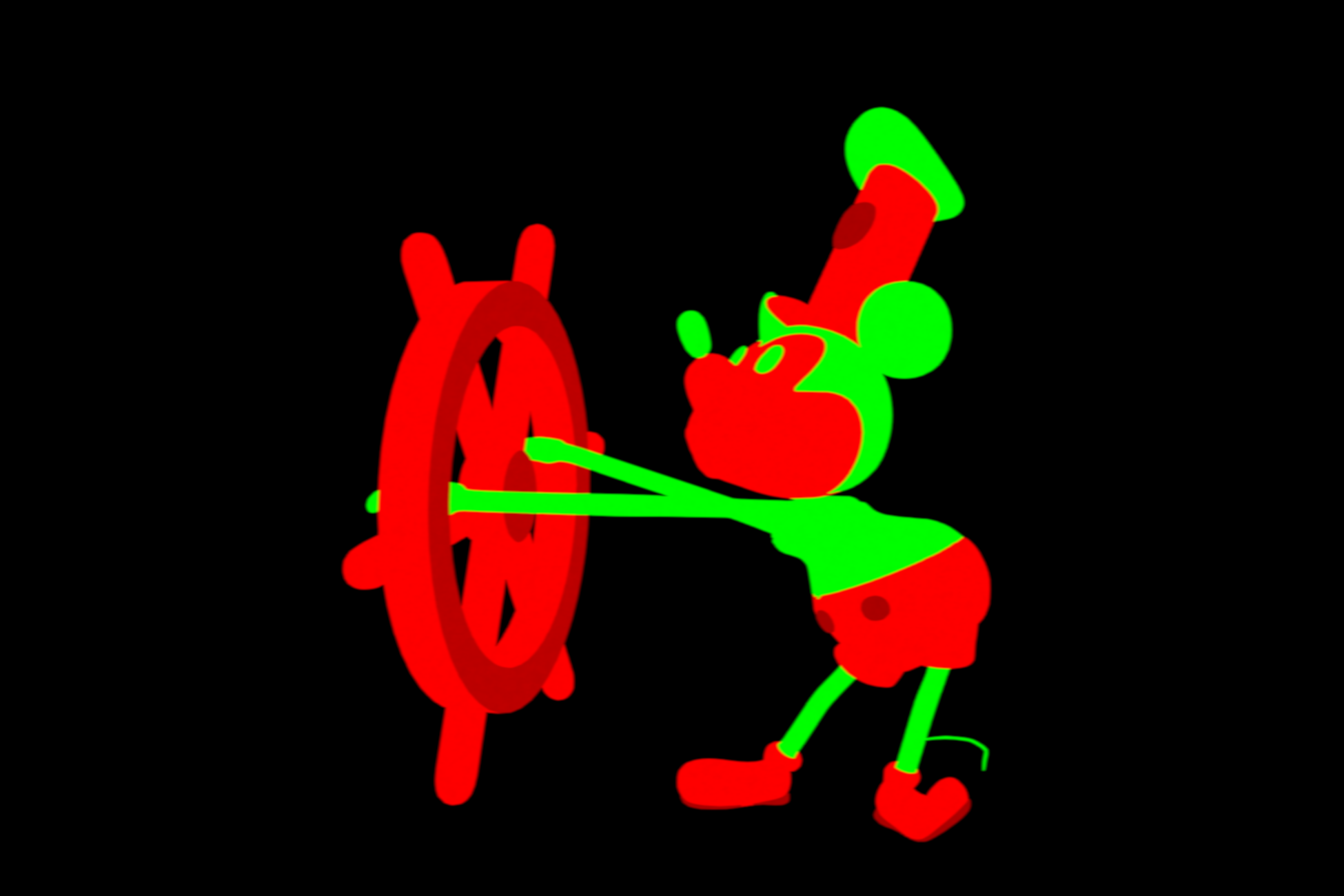
Vertex Colors item selected in the Debug Output mode menu
Parameters
- Tolerance - Tells how different should be the red colors to cross the threshold and generate a line.
- Layer Mask - Lets you choose the layer on which the objects will have an outline generated by the Vertex Colors source.